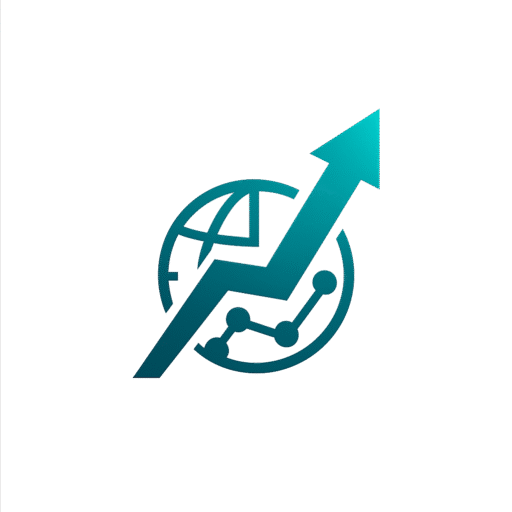What Are SERP Features and Why Do They Matter?
From my own SEO work, I’ve seen how SERP features go beyond the standard SERP listing of blue links, SEO title, URL, and description. These special call-outs on Google or Bing deliver additional information that matches a searcher’s needs right on the search results page.
I once reviewed a SERP example where a featured snippet claimed the top spots on page one, lowering competitors’ click-through rate. With Google’s massive market share, earning these placements is a big opportunity to drive click-throughs, grow brand awareness, and improve organic search visibility.
They also boost UX by answering questions and structuring information through schema, making queries and organic search results more relevant. In short, it’s about aligning with the search query, presenting the right information, and positioning content to win those high-value spaces.
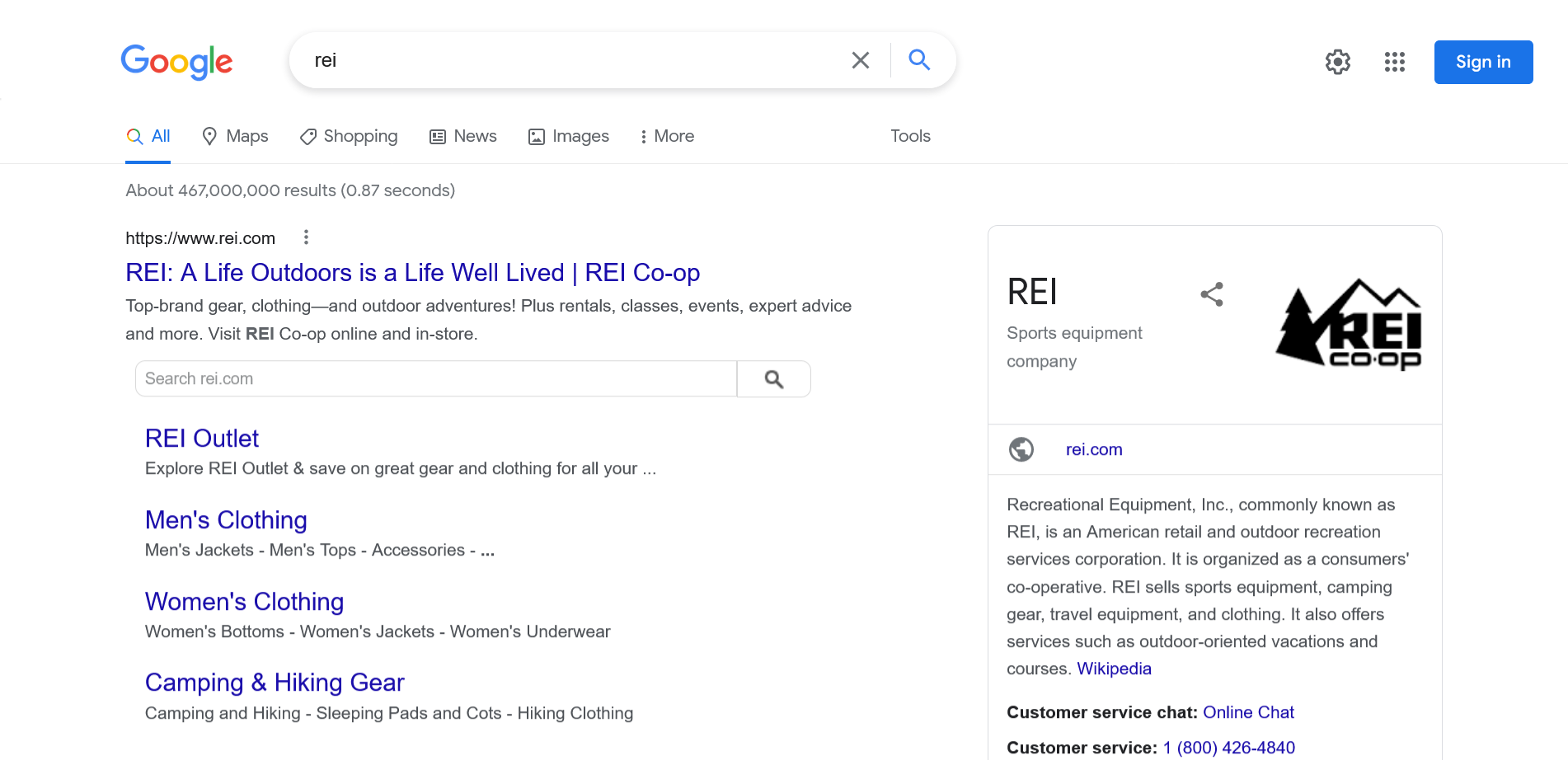
Why Are SERP Features Important in SEO?
In my experience managing SEO campaigns, SERP features can make or break how much organic traffic a site gets. They occupy prime space in the search results, catching users’ attention before they even see regular organic listings. Whether it’s an AI overview, a featured snippet, or a PAA box (People Also Ask), these elements pull in clicks and establish your webpage as trustworthy and reliable. On Google, securing these spots sends a strong signal that your content is credible and worth display in a prominent position, keeping your brand visible to searchers and winning traffic competitors might miss.
Core Takeaways:
- SERP features dominate space and attention in the search results.
- Formats like featured snippets, PAA box, and AI overview boost visibility.
- Winning these spots increases clicks, builds trustworthy and credible branding, and drives organic traffic.
- Being prominent in SERPs sends a signal of authority to both users and search engines.
Comprehensive Overview of SERP Features By Search Intent
Over the years, I’ve seen SERP features on Google go through constant testing, with a variety of formats designed to match different search intent types. Users looking for informational queries might see featured snippets, knowledge panels, AI overviews, People Also Ask (PAA boxes), or even things to know. For navigational searches, sitelinks and sources around the web often help searchers connect with the right information instantly.
When commercial or transactional intent is detected—like searching for a shoe store or to buy shoes—you might find shopping results, video carousels, top stories, or rich snippets that showcase reviews and prices. For local intent, map packs, events, things to do, hotels pack, and Google Flights results are common. These features categorize search experiences, engage users in the moment, and evolve over time as some are retired while others rise in visibility. Ultimately, they reshape the search results to guide people toward the most useful and relevant answers.
Featured Snippets
From my own SEO projects, I’ve learned that featured snippets are the top prize in SERPs, often called position zero because they appear above all other results. They’re triggered by a query and can take the form of short paragraphs, tables, or lists, answering searchers instantly. While they can lead to zero-click search, they still drive valuable traffic to your site, boost brand awareness, and position your content as authoritative. Targeting question-based keywords through keyword research tools like SEMrush helps find opportunities, while structuring content with clear headings, concise answers, and schema makes it easier for search engines like Google to pull your answer. When you secure this spot, you win visibility and trust in ways that regular rankings can’t match.
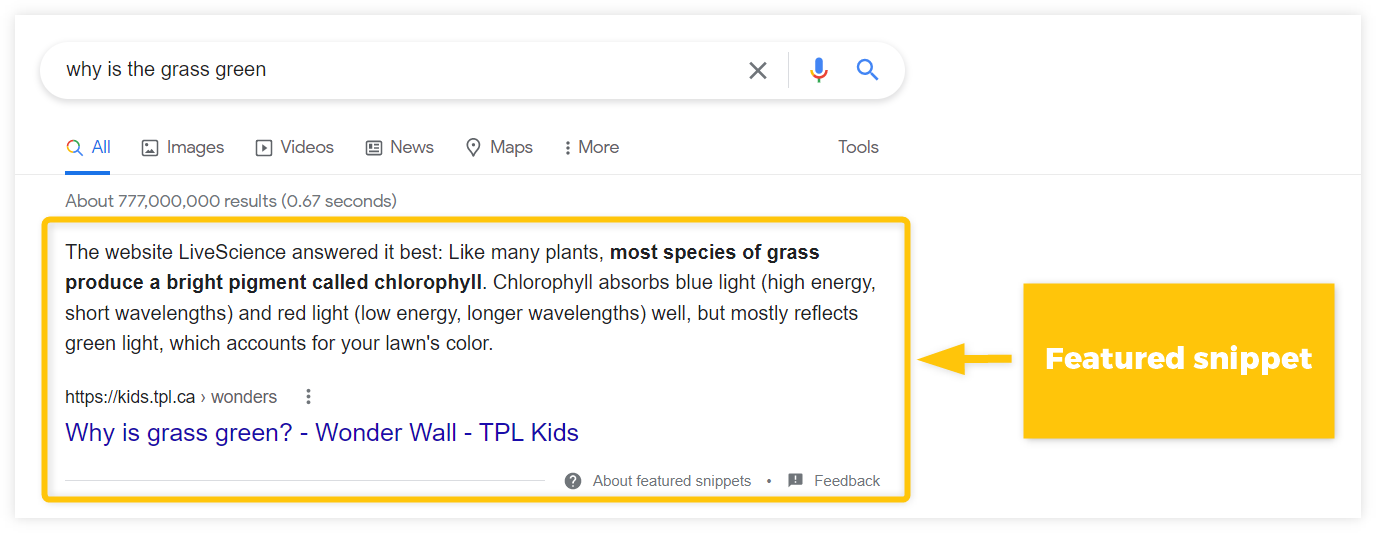
Core Takeaways:
- Featured snippets sit at position zero in SERPs, above regular results.
- Formats include short paragraphs, tables, and lists.
- Ideal for question-based keywords found via keyword research tools like SEMrush.
- Use structuring content, headings, concise answers, and schema to help Google display your link.
- Even with zero-click search, they can boost traffic, site authority, and brand awareness.
Knowledge Panels
In my work with local and brand-focused SEO, I’ve seen knowledge panels become a powerful way to showcase information about people, places, companies, and things directly on Google. Powered by the knowledge graph and its massive database, they often appear for branded searches, pulling official information sources from across the internet. A well-optimized Google Business Profile and organization schema help display image, logo, and NAP details (name, address, phone number) clearly. Adding elements like customer reviews, a polished about us page, and consistent website branding builds reputation and authority, which can indirectly improve traffic and trust.

Core Takeaways:
- Knowledge panels display structured information for entities like people, places, and companies.
- Powered by Google’s knowledge graph pulling from official information sources.
- Include image, logo, and NAP details from your Google Business Profile and organization schema.
- Consistent about us page, website branding, and customer reviews boost reputation and authority.
- Often triggered by branded searches, helping drive traffic and trust.
Map Packs
From my local SEO experience, map packs are a prime way for business listings to stand out, showing website links, location details, and directions right on Google. They appear for localized queries like “restaurants near me” or “San Francisco SEO,” and a good map pack example shows how a local pack can help both single-location and multilocation businesses. Ranking here depends on relevance, proximity, and prominence, which means optimizing keywords, location, local authority, and keeping NAP details consistent in your Google Business Profile. Strong reviews, fixing poor reviews, creating location-specific content, earning local backlinks, and getting referrals are all part of Google Maps SEO best practices—and I’ve seen these steps turn searches into real foot traffic.

Core Takeaways:
- Map packs appear for localized queries and display business listings with website and location details.
- Ranking factors: relevance, proximity, prominence.
- Keep NAP details consistent in your Google Business Profile.
- Use local keywords, location-specific content, local backlinks, and reviews to build local authority.
- Following Google Maps SEO best practices helps users find and choose your business.
AI Overviews
Lately, I’ve noticed AI overviews becoming a bigger part of Google search, blending elements of featured snippets with generative AI to summarize information from multiple websites. They often appear for questions and relevant queries, pulling from authoritative sources and pointing users to further reading. An example of winning here is having valuable content, both comprehensive content and authoritative content, that makes your site a suitable reference on related subjects. Building topical authority means regularly updating pages, fact-checking, and using FAQ schema or HowTo schema to structure answers. I’ve also found that smart internal linking strengthens the relationship between pages, helping search engines trust your content even more.

Core Takeaways:
- AI overviews combine featured snippets with generative AI to summarize information.
- They favor authoritative sources with valuable, comprehensive, and authoritative content.
- Great for questions, relevant queries, and related subjects.
- Use FAQ schema, HowTo schema, and internal linking to improve structure and relationship between topics.
- Regular updates and fact-checking help position your site as a suitable reference.
People Also Ask (PAA)
From my own SEO testing, PAA sections are gold for capturing attention and clicks. These expandable tables appear in response to a query, offering users a set of questions with quick answers pulled from different websites. A good example I’ve seen is targeting common questions around a main keyword—found with tools like SEMrush or Ahrefs—and structuring content with subheadings, concise explanations, and FAQ schema. This approach builds authority, boosts traffic, and creates link opportunities, while helping both humans and search engines understand the page better.
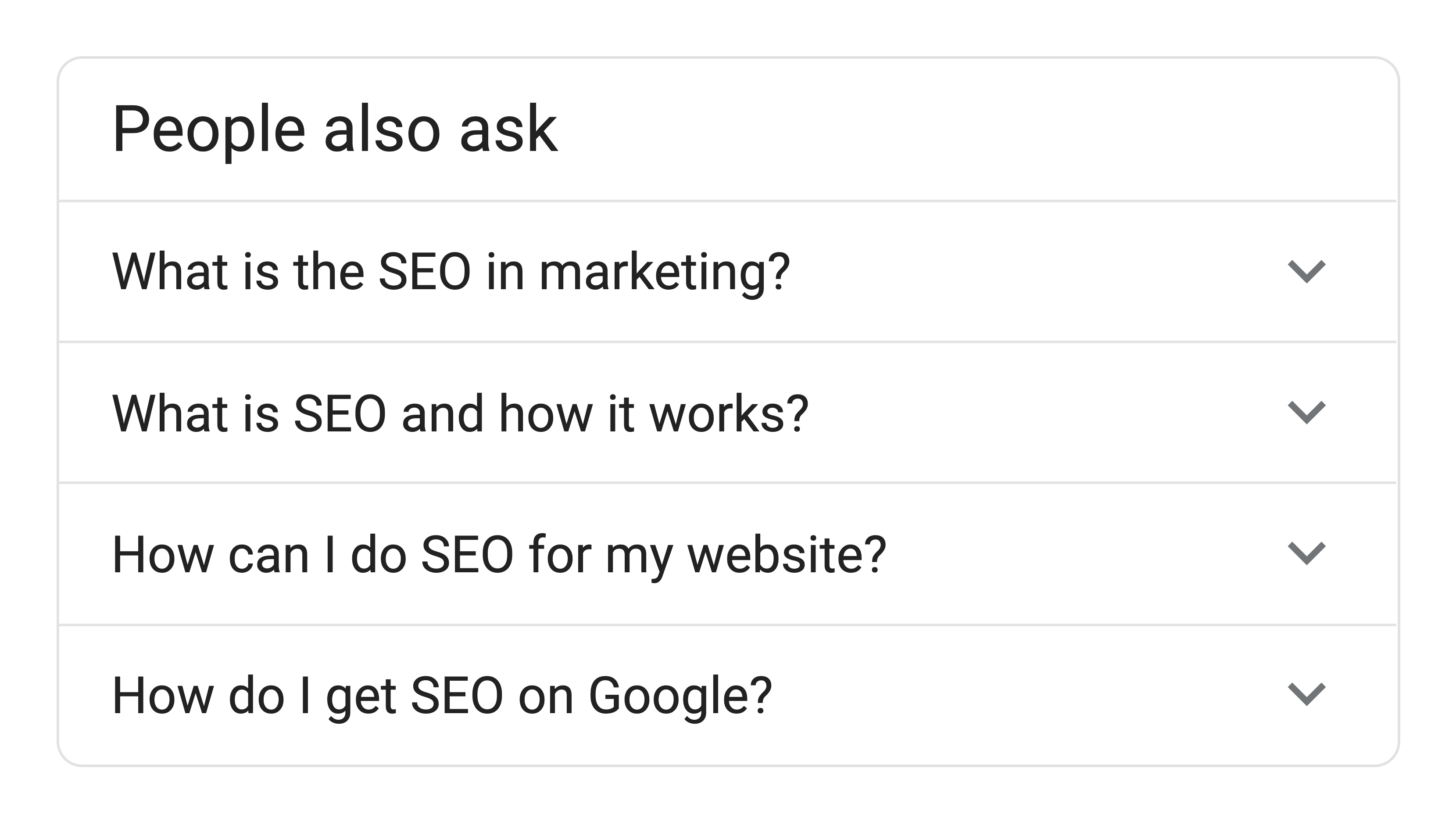
Core Takeaways:
- PAA sections display questions in expandable table format for quick visibility.
- Ideal for answering common questions related to your main keyword.
- Use SEMrush or Ahrefs for query and question research.
- Structure content with subheadings, concise answers, and FAQ schema.
- Helps drive traffic, improve authority, and create link opportunities.
Video Carousels
In many niches, video carousels have become a major traffic driver, especially for guide-style queries where multimedia is more engaging than plain text. These carousels display video thumbnails in a listing format on Google, chosen based on relevance and video quality. A strong example is optimizing YouTube videos or self-hosted clips with fast loading speed, rich content, and video schema so search engines index them correctly. From my experience, pairing great visuals with off-page SEO—like promoting through your channel and building backlinks—boosts authority, engagement, and even your overall authority in the niche.

Core Takeaways:
- Video carousels show video thumbnails for highly relevant guide-style queries.
- Optimize video quality, loading speed, and content for better placement.
- Use video schema so Google correctly indexes your videos.
- Promote via YouTube videos, channel optimization, and off-page SEO.
- Improves engagement, boosts authority, and strengthens overall authority.
Image Packs
From what I’ve seen in visual niches, image packs are a powerful search feature that display a grid of images related to specific queries. These attract users visually and often link directly to the source website or Google Images. A good example is using high-quality images and contextually relevant images within your content, making sure file names, alt text, and keywords are well-optimized. I also focus on compression for speed, dynamic loading for user-friendliness, and adding schema plus image sitemaps to help search engines understand and surface visuals effectively.
Core Takeaways:
- Image packs appear in a grid format for image-focused queries.
- Drive traffic via link to the source website or Google Images.
- Use high-quality and contextually relevant images in your content.
- Optimize file names, alt text, keywords, and compression.
- Add schema and image sitemaps for better search engine visibility.
Shopping Results
In eCommerce-focused SEO, shopping results are one of the most valuable placements for transactional queries and commercial queries. These carousels showcase products—like shoes or best hiking boots—with product images, pricing, and review ratings to help users make quick purchase decisions. A strong example is optimizing product pages and category pages with clear product titles, high-quality images, and detailed product details. Linking your Google Merchant Center account and ensuring accurate feeds, pricing data, promotion data, and seller ratings increases visibility. Adding product schema with key features, product ratings, and reviews, while following product page best practices, can significantly boost traffic and conversions.
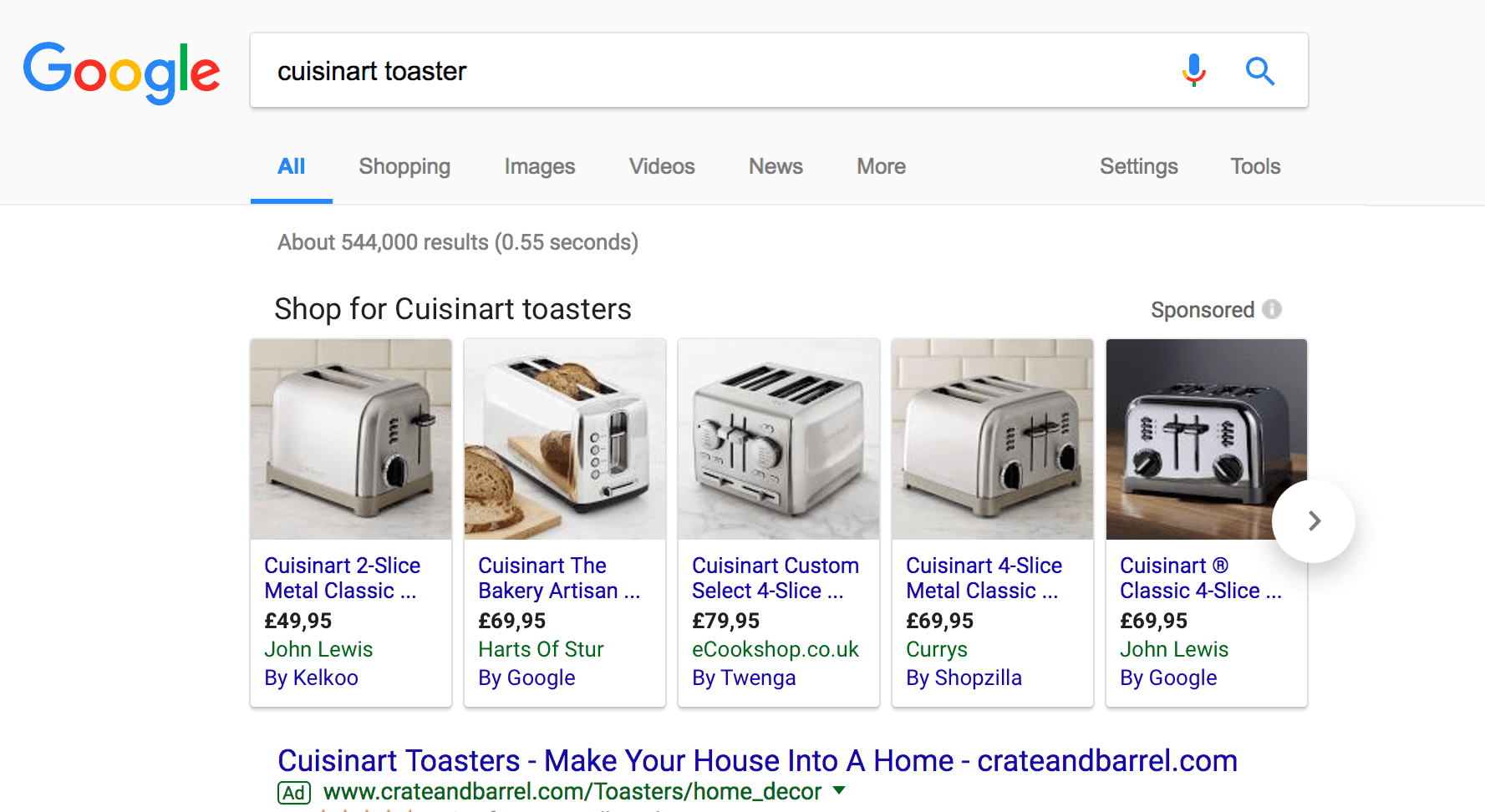
Core Takeaways:
- Shopping results appear in carousels for high-intent transactional and commercial queries.
- Include product images, pricing, review ratings, and key features.
- Optimize product pages and category pages with clear product titles and high-quality images.
- Use Google Merchant Center account with accurate feeds, pricing data, and promotion data.
- Add product schema and follow product page best practices to improve traffic and trust.
Sitelinks
From my SEO audits, sitelinks in search listings are a powerful search feature that show additional links beneath the main result, helping users quickly reach important pages on a website. They usually appear for navigational queries and branded queries on Google, often displaying an image alongside the linked pages. Earning sitelinks comes down to having a clean website structure, strong site architecture, and logical page hierarchy. I’ve found that internal linking, breadcrumbs, and optimizing the homepage for clarity all help relevance to the query. Reviewing session recordings and heat maps can reveal conversion friction, letting you refine the layout to improve user engagement and get better sitelink coverage.
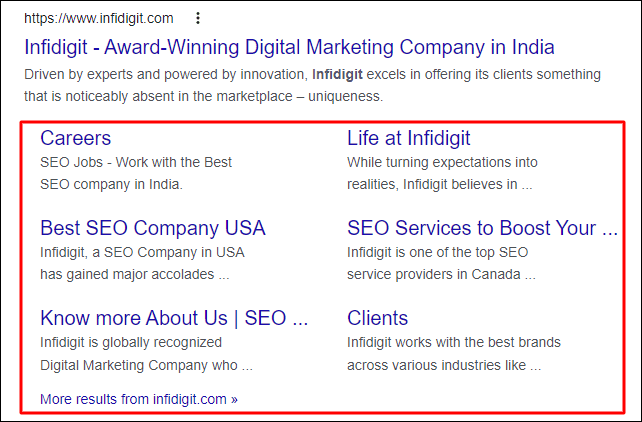
Core Takeaways:
- Sitelinks add additional links under the main result in search listings.
- Triggered mostly for navigational and branded queries.
- Strong website structure, site architecture, and page hierarchy are key.
- Use internal linking, breadcrumbs, and homepage clarity for better relevance.
- Analyze session recordings and heat maps to reduce conversion friction and boost user engagement.
Rich Snippets
In my projects, rich snippets have consistently improved visibility by turning plain listings into enhanced search results. They appear when a query matches content with structured data, like a recipe page showing cooking time, calories, and an image. Google supports many schema types—recipe, product, howto—and adding relevant markup to the page boosts click appeal. I’ve seen the best results when regularly checking the search appearance filter in Google Search Console, reviewing the performance report, and using the structured data report to fix validation issues. Leveraging enhancements in your content keeps your performance strong and ensures your rich results remain live.
Core Takeaways:
- Rich snippets create enhanced search results for higher visibility.
- Common uses: recipe, product, howto with structured data.
- Add relevant markup like cooking time, calories, and image.
- Monitor via search appearance filter, performance report, and structured data report in Google Search Console.
- Fix validation issues and use enhancements to maintain strong performance.
How to Track Your Site’s SERP Features
Tracking your site’s SERP features helps you understand how your pages appear in Google’s results, measure SEO performance, and find opportunities to improve visibility. Tools like Semrush make it easier to monitor rankings, keyword positions, and SERP feature presence.
Key Points:
- Use Semrush Position Tracking Tool to track your site’s SERP features and rankings.
- Follow configuration instructions to set up tracking for your domain and website.
- Create a project in Semrush and complete the setup process.
- Access the Landscape Report to view key SEO metrics like visibility, traffic, and average keyword position.
- Review the Summary and Rankings Distribution for quick insights.
- Use the SERP Features Report to see which keywords trigger specific features.
- Identify ranks, keywords, and corresponding icons in the dashboard.
- Check the AI Overview and SERP Features Widget for enhanced analysis.
- Navigate the Domain Overview Tab for a complete performance snapshot.
- Explore Detailed Reports for in-depth keyword and feature data.
- Use the SERP Feature Drop-Down and filter options to refine your view.
- Regularly analyze standings to track progress and optimize your website’s performance in SERPs.
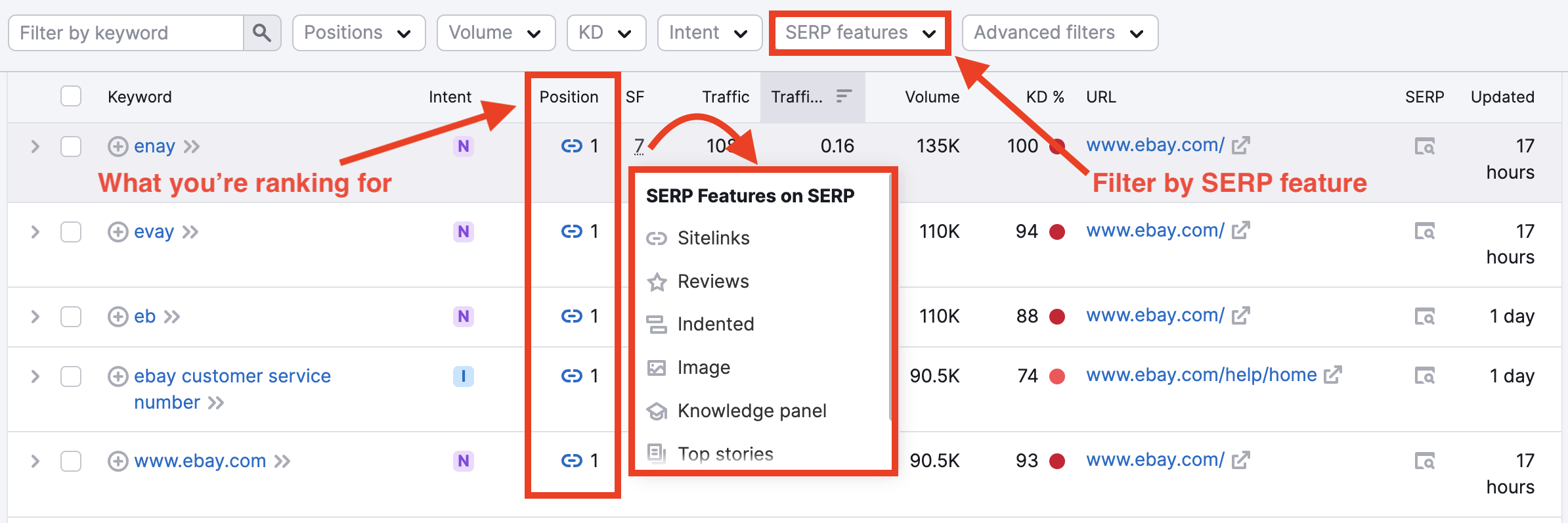
How to See Your Competitors’ SERP Features
Checking your competitors’ SERP features helps you identify valuable opportunities to improve your rankings and target the right keywords. By using an organic research tool and filtering the right data, you can find where your competitors are visible and plan your strategy to outrank them.
Steps to Find Your Competitors’ SERP Features:
- Open your preferred organic research tool.
- Enter your competitor’s domain in the search bar.
- Select the location you want to analyze.
- Run the search to generate the positions report.
- Go to the SERP features tab to see the number of features they have.
- Apply advanced filters to refine results.
- Exclude irrelevant keyword types such as branded queries or unrelated terms.
- Include only keywords with your target search intent.
- Review the list of keywords along with metrics like position, traffic, search volume, and ranking URL.
- Identify relevant terms that match your business goals.
- Look for opportunities in specific SERP features like local pack or featured snippets.
- Check how your domain ranks for these keywords.
- Use the data to prioritize and target SERP features that bring the highest value.
Strategy vs. tactics: A final tip
Balancing your SEO strategy and tactics can boost visibility and drive the right customers to your business. While a strategy focuses on the bigger picture—like targeting high-value keywords, optimizing product offerings, and improving search visibility—tactics are the hands-on SEO adjustments that get you there. For example, a company selling bespoke staircase kits might use shopping ads or target cheaper alternatives in SERPs as a Trojan horse to later upsell premium options. Gathering insights, running a feedback loop, and educating customers on the benefits of upgrading can turn small wins into lasting growth. This blend of long-term planning and actionable steps is key to sustainable results.
Start Securing SERP Features
Boost your site’s ranking, visibility, and credibility by winning valuable SERP features. With the right SEO strategy, targeted keywords, and tools like the Keyword Overview and Keyword Magic Tool from Semrush, you can trigger high-impact features that drive more traffic and deliver better returns.
📧 Contact us: info@ashirdigitals.com
🌐 Visit: ashirdigitals.com
Get Free SEO Audit
FAQs
What is SERP optimization?
SERP optimization means improving your brand’s presence on the search engine results page by boosting ranking and capturing valuable space with clickable listings and SERP features like People Also Ask. It helps make your site more visible and drives more clicks.
How to optimize SERP?
To improve your SERP and site traffic, start by choosing the right keywords that match user intent. Focus on solid SEO fundamentals, including technical SEO fixes and creating valuable content with original images. Build quality backlinks to boost authority, and regularly audit to optimize or update underperforming pages. These steps work together to help your site rank higher and attract more clicks.
What are SERP features in SEO?
SERP features are special results on the search engine results page beyond the classic 10 blue links. On Google, these features provide extra information and functionality to help searchers quickly answer questions and solve problems, enhancing the organic search results experience.
What is SERP in terms of SEO?
SERP stands for search engine results page. It’s a key term in digital marketing that professionals use daily. Even if it sounds like a buzzword, understanding the SERP is vital for your website and business success because it helps you leverage SEO effectively.
How to increase rank on SERP?
- Use strong on-page SEO strategies to improve SERP rankings.
- Conduct thorough research to find targeted keywords.
- Create quality content that matches search intent.
- Optimize your title, meta description, and media like images.
- Regularly update content to keep it fresh and relevant.
- Build backlinks through guest posts and outreach to boost authority.
How to check SERP ranking?
- Manually search your target keywords on Google and note your website’s position in the search results.
- Use a SERP checker tool like Seomator for automated tracking.
- Monitor your rankings and website’s performance with Google Search Console.
- Regularly check to see which keywords are performing well or need improvement.